By Maxine Hess
Writer | WhatsApp marketer | Creative
Guides
,WhatsApp Business
How much is the WhatsApp Business Platform (API)? Read on to find out the fee per conversation, conversation types and more – plus cost-saving tips for enterprise businesses.
As businesses worldwide increasingly adopt WhatsApp as a communication channel, understanding the pricing structure of the WhatsApp Business Platform (API) is important.
This guide provides an in-depth look at the costs associated with using the WhatsApp Business API – with a focus on Europe, in particular Germany, the UK, the US, Italy and Spain.
In this guide learn:
- WhatsApp Business API pricing vs the app
- WhatsApp Business Platform (API) fees
- WhatsApp Business API pricing per country
- Additional WhatsApp Business API costs
- WhatsApp Business API pricing information from Meta
- 7 tips to reduce WhatsApp Business API costs
UPDATE: New WhatsApp rates in Germany and UK from August 2024
What's the difference between WhatsApp Business Platform (API) pricing and the WhatsApp Business app?
First, let's help you understand the difference between the API and the app so you know which one you need for your business.
The WhatsApp Business API
The WhatsApp Business Platform (API) is a fee-based technical platform that enables medium to large businesses to use WhatsApp Business:
- The API provides functionality for marketing professionals and customer service agents at large brands to interact with customers on WhatsApp
- To use the API, businesses need an interface built by a WhatsApp Business Solution Provider like charles
- To use WhatsApp software, businesses pay a fee per WhatsApp conversation to Meta, plus subscription fees to a software provider (like charles)
The WhatsApp Business app
The WhatsApp Business app is a free mobile app for small businesses and independent business owners:
- It's completely free to download and use
- If you upgrade to WhatsApp Business Premium you may have to pay a small fee
- It's also accessible on the desktop using WhatsApp Business web
Benefits of the API over the app
The WhatsApp Business Platform is a world above the WhatsApp Business app, meeting larger business' need for scalability, analytics, automation and much more. Here are some highlights of the API:
- Richer functionality
- More ways customers can interact (buttons, lists...)
- More scalable – unlimited customers can be messaged
- More agents can use the platform simultaneously
- Better analytics
- The possibility to do A/B testing
- Automation functionality to save time, be always available and boost revenue
- Integrations with existing software (CRM, service, commerce, messengers...)
Benefits of the app over the API
The WhatsApp Business app is designed to be easy-to-use and flexible to suit the needs of small business owners:
- Simple automation with WhatsApp Flows
- Easy to use on mobile (and desktop) with minimal design
- And of course the biggest benefit: it's free
This article is for medium to large consumer brands using the WhatsApp Business Platform (formerly API) – through a WhatsApp Business Solution Provider like charles. Small business owners should download the free WhatsApp Business app.
WhatsApp Business Platform (API) fees
Meta uses conversation-based pricing to charge businesses using the WhatsApp Business Platform. This means businesses pay a small cost per conversation for every WhatsApp conversation they have with customers.
In Europe, the cost per conversation is in the region of €0.07-0.10.
What's a WhatsApp Business conversation?
A "conversation" is defined by WhatsApp as: "all messages delivered within a 24-hour period." A conversation starts when the first business message is delivered and ends 24 hours later."
How does WhatsApp Business API pricing work?
The first 1,000 WhatsApp service conversations per month are free. After that:
- Businesses are charged a fee per conversation depending on the conversation type
- If a customer starts a WhatsApp conversation, the conversation (and 24-hour window) only starts when the business answers that message
- If the business starts the conversation, the conversation (and 24-hour window) starts at the moment that message is sent
- If the conversation continues past the 24-hour window, the business will be charged for another conversation
- It can happen that a business can be charged for 2 different types of conversation within a 24-hour window (this can be avoided)
- When you use a click-to-WhatsApp ad, or Facebook Page call-to-action button you get a 72-hour window instead of a 24-hour one. This is likely because WhatsApp wants to encourage use of these ads.
The 4 WhatsApp conversation types
Meta charges different fees for 4 types of WhatsApp conversation:
- Marketing conversations: Most expensive (with the highest returns). Initiated by the business for promotional purposes – WhatsApp campaigns, seasonal sales events, competitions.
- Authentication conversations: Often the cheapest conversation type. Used for logging in, account recovery, and similar purposes.
- Utility conversations: Include purchase confirmations, billing statements, and other transactional messages.
- Service conversations: In some countries, the cheapest conversation type. Started by the customer, usually related to customer service inquiries like product questions or delivery issues.
 The 4 WhatsApp Business conversation types with examples – each one has a different price per conversation from Meta
The 4 WhatsApp Business conversation types with examples – each one has a different price per conversation from Meta
Pricing varies by country. Always check the latest WhatsApp Business API pricing rate cards for the most up-to-date information for your country. (Or the easy-to-use drop-down menu on the WhatsApp Business page.)
Conversations used to be split into 2 categories (until June 23), which is why you may still hear these terms:
- Business-initiated conversations: Marketing, Utility and Authentication conversations
- User-initiated conversations: Service conversations
How do you know which conversation type?
It's up to you as a business to choose the right template for each situation, so you'll be charged for the right conversation type.
For each WhatsApp message you send out, you create "templates" in your WhatsApp software, submit them to Meta and wait for approval. Usually this takes a matter of seconds and is entirely done in the software.
Service conversations will be recognized automatically by WhatsApp Business when customers message your business.
WhatsApp Business API pricing by country
Let's look at current pricing per conversation for each 4 conversation types in our key markets of Germany, UK and Italy.
For context, we've included other interesting markets like Spain and the US, plus WhatsApp Business' top markets Brazil and India.
| Country |
WhatsApp penetration |
Marketing (€) |
Utility (€) |
Service (€) |
Authentication (€) |
| Germany | 95.5% | 0.1131 | 0.0707 | 0.0670 | 0.0636 |
| UK | 71.3% | 0.0584 | 0.033 | 0.0321 | 0.0297 |
| Italy | 97% | 0.0572 | 0.0347 | 0.0319 | 0.0313 |
| Spain | 92.2% | 0.0509 | 0.0315 | 0.0305 | 0.0283 |
| US | 41.2% | 0.0207 | 0.0124 | 0.0073 | 0.0112 |
| India | 97.1% | 0.0083 | 0.0035 | 0.0033 | N/A |
| Brazil | 98.9 | 0.0518 | 0.029 | 0.0248 | 0.0261 |
Pricing on June 19, 2024 (See latest conversation prices on WhatsApp Business page). WhatsApp penetration rates per country correct as of April 2022 (Source: Statista).
WhatsApp Business conversation rates drop from August 2024
From August 1, 2024, the cost of marketing and utility conversations for WhatsApp Business API are reduced. Here's a summary from Meta:
- Utility conversation rates: Effective August 1, 2024, we are lowering rates to be competitive with alternative channels and encourage businesses to bring more end-to-end post-purchase customer journeys to WhatsApp.
- Marketing conversation rates: Effective October 1, 2024, we are updating rates in specific markets as part of more frequent updates to rates to reflect demand and the value marketing messages deliver.
New WhatsApp Business API rates
In Germany, from August, utility conversations drop 2.5 cents from €0.0707 to €0.0456. This is a considerable saving for companies who want to help customers with existing orders in WhatsApp. The other 3 conversation types remain the same.
In the UK, from October, marketing conversations drop almost 1.5 cents from €0.0584 to €0.0438. In £ that's £0.0509 to £0.0382. This is a big incentive for businesses in the UK to get started with WhatsApp – the perfect opportunity to trial WhatsApp with lower risk.
WhatsApp Business rates vary, but the ROI is worth it
It's clear that WhatsApp Business API prices vary across markets. The costs for each conversation type in India are significantly lower compared to Western markets for example.
In the US, prices remain low right now, presenting a big opportunity for global businesses to expand WhatsApp marketing strategies to North America now. While penetration is lower than many other countries at 42%, this is set to rise. WhatsApp is growing in popularity over SMS there thanks to privacy concerns and WhatsApp's own promotional investment (including its recent ad featuring A Modern Family), amongst other things.
WhatsApp is making moves into the US market, recently releasing this ad featuring A Modern Family – and with more WhatsApp users, the opportunity for businesses in the US also grows
In all cases, marketing conversations are the most expensive, while authentication is usually the cheapest conversation type – except in the US and Brazil, where service conversations are cheapest.
However the returns we're seeing far outweigh the costs.
SNOCKS was our first customer to reach €1 million in WhatsApp revenue in 2022. Here's their story, with WhatsApp marketing best practice advice.
Additional WhatsApp Business API costs
As well as the fees Meta charges per conversation, you'll also have to pay for software to use the functionality of the WhatsApp Business Platform
This means invest in a WhatsApp Business Solution Provider like charles. On top of your Meta/WhatsApp fee per conversation, you'll pay:
1. Monthly subscription for WhatsApp Business software
Access to features built using the WhatsApp API like advanced automation, rich analytics, and seamless integrations with your CRM and service tools. How much does charles cost? This depends on your company and goals. Talk to us to find out how much our WhatsApp solution will cost for your business.
2. Fee per conversation to WhatsApp Business provider
It's likely your provider will charge a small additional fee per conversation, incentivizing high engagement and subscriber growth.
For this, you get a quality user interface, expert support, rich analytics and (in charles' case) a Success team that is wholly focused on growing your WhatsApp customer base maximizing your ROI in WhatsApp.
Watch out for software providers with hidden costs – make sure you check the smallprint.
Is the investment in a WhatsApp BSP worth it?
Absolutely. Typically, our customers achieve greater ROI in WhatsApp than traditional channels like email. Our average ROI is 8-10x (compared to 2-4x in ad spend) and return per conversation (RPC) is over €2. This makes the initial investment more than worth it in the long run.
Plus, as WhatsApp grows in popularity as a marketing and service channel, your business will need to offer WhatsApp as an option to customers – and may lose customers without it.
If you're a medium to large business, talk to us about how to start using the WhatsApp Business API
How do you choose the right WhatsApp BSP?
While competitors like SinchEngage and Trengo also offer WhatsApp Business API services, charles stands out due to our total focus on mastering WhatsApp marketing. Also, our customers choose us because of our reputation, our dedication to maximizing revenue, our excellent support and assistance with GDPR compliance.
However, the choice is, of course, yours. To help you make the right decision, see our WhatsApp BSP checklist of 6 aspects to look for in your provider, and 6 in your software.
 Our 12 "must-haves" checklist for your WhatsApp Business API partner – taken from our free WhatsApp Marketing Enterprise Blueprint
Our 12 "must-haves" checklist for your WhatsApp Business API partner – taken from our free WhatsApp Marketing Enterprise Blueprint
WhatsApp Business API pricing information from Meta
Here are some pages from Meta and WhatsApp that should help clear up any more questions you might have:
- WhatsApp Business Platform (API) conversation-based pricing
- WhatsApp message templates
- How to get free conversations
- List of Meta Business Partners (WhatsApp BSPs)
- charles Meta Business Partner page
7 tips to minimize WhatsApp Business API costs
WhatsApp costs can add up, especially the more WhatsApp subscribers you have. To reduce costs and improve ROI, businesses can:
1. Minimize WhatsApp marketing campaigns
These carry the most expensive cost per conversation. 2-3 campaigns a month is enough – so engagement stays high and conversation costs low.
2. Segment your WhatsApp campaigns
By finely segmenting your audience using your WhatsApp software, you send fewer and more relevant messages.
3. Use your 24h window to gather information
Use an open WhatsApp conversation to learn more about your customers by asking questions using buttons and store answers automatically.
4. Use your free Service conversations
Use your 1,000 free service conversations by encouraging customers to reach out to you via your website, social channels and in-store.
5. Use "click-to-chat" ads
WhatsApp conversations started by these ads on Instagram and Facebook are free.
6. Finish conversations within 24 hours
Don't overstep the 24-hour window or you'll have to pay an extra fee. Watch out for alerts from your WhatsApp software and end chats with customers before then.
7. Design more profitable campaigns
One tip is to A/B test your campaigns before you send it out, so you can maximize the performance and your return on investment.
To sum up: the costs of the WhatsApp Business API are more than worth it
To use the WhatsApp Business API, businesses pay a cost per conversation to Meta, plus a subscription fee to an official WhatsApp Business Solution Provider.
WhatsApp Business API pricing is more expensive in Europe compared to key WhatsApp Business markets like India and Brazil. However, the returns are more than worth it.
What's key is to partner with a software provider that will help you maximize ROI and minimize conversation costs.
If you have more questions about WhatsApp Business API pricing, or how much charles will cost your business, talk to us any time.
FAQs about WhatsApp Business API pricing
How much does the WhatsApp Business API cost?
For larger businesses using WhatsApp Business Platform (API), you pay per conversation within a 24-hour window. These costs depend on the type of conversation (Marketing, Utility, Authentication, Service). In Germany, Marketing conversations cost around €0.11 each and Service conversations cost around €0.07. On top of this you will have monthly fixed fees from your software provider and usually an additional cost per conversation.
If you use the WhatsApp Business app, it's free.
What is the cost of WhatsApp Business API in Europe?
In Europe, Meta's cost per conversation are around €0.07-0.10, depending on whether its a marketing conversation (most expensive), service conversation, utility conversation or authentication conversation (cheapest).
The first 1,000 service conversations are free.
What is the average cost of a WhatsApp Business API?
The WhatsApp Business API comes with 2 main costs. First, you pay a cost per conversation to WhatsApp (in Germany this is around €0.10 per conversation). Second you pay solution provider costs. You'll pay a monthly fee for the software (that allows you to use the API and adds extra features) and you'll usually pay a cost per conversation on top of that.
Here's a list of Meta Business Partners approved for WhatsApp Business you can choose from. Here's charles' Meta Business Partner profile.
How can I get WhatsApp Business for free?
To get WhatsApp Business for free, you will have to use the WhatsApp Business app. This is free to download, free to use and is used by small businesses or individuals.
Larger businesses (with more than 256 contacts) will need to use the WhatsApp Business API. This comes with costs (described above). You can get free conversations here in several ways: 1. You get 1,000 free service conversations per month, so make sure you answer people's questions, 2. Use click-to-WhatsApp ads – conversations started here are free (plus you get a 72-hour window instead of a 24-hour one) 3. Use Facebook Page call-to-action buttons – conversations started here are free (plus you get a 72-hour window instead of a 24-hour one).
Can you use WhatsApp Business API for free?
No, you can't use the WhatsApp Business API for free. You will always pay a fee to WhatsApp per conversation (outside the 1,000 free xervice conversations per month). And, unless you build a solution yourself, you will pay a WhatsApp Solution Provider (BSP) for software and support.
But the costs are worth it. Our customers are seeing huge returns, especially on WhatsApp marketing campaigns. The WhatsApp API offers rich functionality, provides detailed analytics, enables you to send messages to 100,000s of customers at at time and is an essential tool for businesses (provided through a trusted Meta Business Partner). See charles customer success stories.
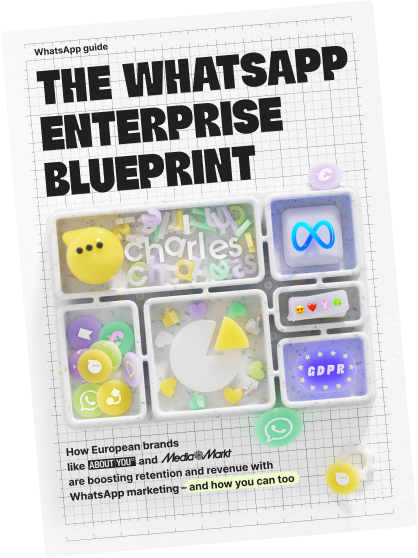
![WhatsApp Business API pricing: complete guide [June 2024] blog](https://www.hello-charles.com/hs-fs/hubfs/pricing-main%20(1).jpg?width=950&height=400&name=pricing-main%20(1).jpg)


![WhatsApp marketing 101: your guide [+10 WhatsApp campaign examples]](https://www.hello-charles.com/hs-fs/hubfs/WA%20marketing%20preview%20%281%29.jpg?width=350&height=222&name=WA%20marketing%20preview%20%281%29.jpg)