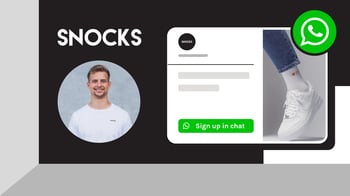By Typie
WhatsApp marketing assistant
charles features
,Insights
In 2018 WhatsApp launched the WhatsApp Business app to better support companies that want to use WhatsApp for marketing. Then, as if that wasn’t already great enough, WhatsApp created a new Business API with even more ways for companies to promote their products and engage with customers.
While developers might find it easy to distinguish between the two, many non-tech users struggle to decide which platform is best for their business. So, what’s the difference between WhatsApp Business and Business API, and which one should you choose? Let’s figure it out together. 🤝
What is the WhatsApp Business app?
The WhatsApp Business app was designed for small businesses with limited customer inquiries. WhatsApp Business app is a mobile app that’s free to download and is available on Android and iPhone. It lets brand owners create business profiles, display working hours, showcase products in a catalogue, link to websites, and even set up basic automated messages. You can even set up “quick replies” that let users save and reuse messages for faster response times, create “labels” to organize contacts, and view messaging stats.
What is the WhatsApp Business API? 🤷🏽♀️
All the features of the WhatsApp Business app are terrific, the WhatsApp Business API just takes it a little further. 🧗🏻 The API is designed for medium-to-large businesses and offers brands the ease of automation. It also integrates seamlessly with current customer engagement platforms. Businesses can reply to their customers with timely notifications, shipping confirmations, appointment reminders, and event tickets.
Brands also have the option of creating automated messages if they want to streamline the process with immediate responses and answers to FAQs (Hint: This is the key to winning over customers 😎)
Both the WhatsApp Business app and the API function only by customer opt-in and communication must be initiated by your customers. All messages are end-to-end encrypted and follow WhatsApp strict privacy policies, including GDPR compliance.
What does the WhatsApp Business API support?
The WhatsApp Business API was created with big business in mind, and therefore has messaging and other features to support larger brands in their marketing goals. The API supports:
- Classic or embedded sign-up
- Unlimited users and devices
- 24hr messaging window
- WhatsApp approved messaging templates
- Non-transactional notifications
- Broadcasts with business-specific limitations
- Connection to business messaging inbox and WhatsApp CRM
- Advanced automation
The 4 best WhatsApp Business API features 💯
Getting the most from the WhatsApp Business API is important – it could mean the difference between reaching your ideal target audience or having to remarket. Here’s an overview of a few of the most exciting and useful features to help you create an amazing WhatsApp marketing campaign.
1. Using the WhatsApp product catalogue & cart
- Like old-school paper catalogues, WhatsApp product catalogues help your customers see what you have available. WhatsApp product catalogues also help you organize chats around a particular item. In the “business tools” section of the WhatsApp Business app you can create a new catalogue, and upload up to 10 images of your best products. 🛍
- WhatsApp cart functions like any other shopping cart: it lets customers put their desired purchases in one place. And, it’s useful for messaging. 💬 With WhatsApp cart, customers can select multiple items from the catalogue and send the order to the brand as a single message. This makes purchasing faster, simpler, and easier to track.
2. WhatsApp broadcasts and groups
With the WhatsApp Business app you can send broadcast messages to a maximum of 256 recipients, but only those who have saved your business number. 🤔
However, with WhatsApp API and WhatsApp marketing software, you can send broadcast messages to up to 100,000 customers per day, 👨👩👧👦 even if the customer doesn’t have your number. With so many recipients, its best to organize your broadcast lists into groups – to make sure you’re sending the most relevant ads and to help you create more specific promotional materials.
3. How WhatsApp chatbots can support your brand 🤖
A chatbot can support your business in 3 important ways:
-
They can save your customer service team a lot of time by answering basic questions on your website or social media pages.
-
Chatbots are… robots. They can offer 24/7 support to customers who shop late night or to customers shopping in different time zones.
-
Chatbots can collect customer data. Because they’re designed to ask customers one question at a time, it’s often easier for customers to fill out forms with a chatbot.
However, they're tricky. So, charles recommends working with automated flows and humanizing chatbots, having a human agent behind the chat functions.
4. Using WhatsApp pay 🤑
Like other social media pay platforms, WhatsApp pay allows you to make convenient instant money transfers. Setting it up is easy, but first make sure you have the latest version of WhatsApp on your device. Then follow these steps:
- Tap on the three-dot menu in the upper right corner and look for the Payments option.
- Then tap Add Payment method and select your bank from the list
- Verify your account with your mobile number and you’re set!
Getting to know the types of WhatsApp Business API accounts 💁🏻♂️
As we mentioned earlier, the WhatsApp Business account is free for small businesses that want to engage with their customers directly via WhatsApp messaging. Brands can use the business app account on a maximum of 5 devices, including 1 mobile phone and 4 other devices. To add another 5 devices, brands can purchase a subscription to WhatsApp Business Premium, but this is only available in certain countries.
There are two types of WhatsApp API accounts, the WhatsApp Business API, and WhatsApp Cloud API. These accounts were designed for medium-to-large businesses that need to use the platform for sales, marketing, and support with multiple users. Because the APIs do not have a user interface, you must connect them to a business messaging inbox to send and receive messages. This also means you can use advanced automation features which are provided by the UI provider, such as charles.
Should I choose a WhatsApp Business app or API account?
While the WhatsApp Business app is free to download, there are some additional related costs. For example, you'll need a dedicated phone number because WhatsApp doesn’t allow you to use the same number for personal and business use.
If you already have a dual SIM phone or one that supports e-sim all you need is an additional SIM card. Assign that number to the Business App and you’re set. If not, then you’ll need to buy a new phone to use the WhatsApp Business app.
How much does the WhatsApp Business API cost?
The cost of the WhatsApp Business API accounts depends on the business and the host providers. Hosts charge a fee on top of the WhatsApp API fees which differs from provider to provider. For instance, brands usually pay a per-conversation fee to WhatsApp and then pay the host for set up fees, server maintenances etc.
Conversation-based pricing has two categories: user-initiated conversations and business-initiated conversations. Both are dependent on your country.
- User-initiated conversations: when customers send a message, a 24-hour messaging window will open. During this period, businesses will be charged when they reply to customers’ messages.
- Business-initiated conversations: businesses will be charged business-initiated conversation fees when they initiate conversations outside the 24-hour messaging window.
What is a WhatsApp business solution partner?
To get WhatsApp Business API, businesses must go through a Business Solution Provider (BSP), which is kind of like a mediator between WhatsApp and your brand.🔮
Accessing the WhatsApp Business API: quick and easy
Brands can access the WhatsApp Business API in 2 ways: The classic sign-up method (AKA “On Behalf Of”), or the embedded sign-up method.
Classic sign up usually involves a bit of back-and-forth between the business and the BSP which can create slower processing times.
Alternatively, the embedded sign-up method lets brands complete the process directly by filling out a form on the BSP’s website.
If you want to use WhatsApp Cloud API, you can apply directly through Meta (Facebook) and host it on Meta’s servers in the cloud. However, setting up this kind of account does require a bit more technical experience.
Find out more about WhatsApp Business with charles
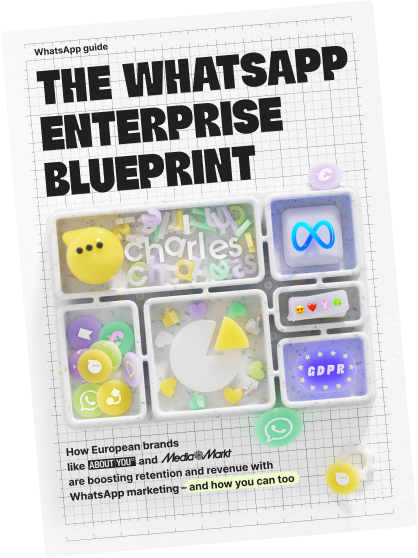



![WhatsApp marketing 101: your guide [+10 WhatsApp campaign examples]](https://www.hello-charles.com/hs-fs/hubfs/WA%20marketing%20preview%20%281%29.jpg?width=350&height=222&name=WA%20marketing%20preview%20%281%29.jpg)

![Customer lifetime value (CLV) explained [+how to calculate] | charles](https://www.hello-charles.com/hs-fs/hubfs/relationship_v_1.jpg?width=350&height=222&name=relationship_v_1.jpg)