
By Anil Söyünmez
WhatsApp marketing
Guides
Chatbots cause quite a bit of debate in the eCommerce world. On one hand they're always there when you need them. On the other, done wrong they can end up damaging your brand. Here's our guide to getting the balance right.
When was the last time you interacted with a bot?
Our guess: quite recently. Whether asking Siri the time or checking the shipping status of a delivery, chatbots are everywhere. And with communication via messenger apps on the rise, WhatsApp bots have become an option for businesses wanting to offer customer service through their website.
Even back in 2016, 51% of customers expected businesses to be available 24/7. With WhatsApp bots and automation, this is a real option even for smaller companies. For larger businesses, the possibilities to grow with chatbots are grander still.
So let’s take a look at what WhatsApp bots are, why people use them, how they can boost your business – and why you should never leave them alone 😉
What is a chatbot? Definitions of WhatsApp bot.
A WhatsApp chatbot is an automated software that follows certain rules or is powered by artificial intelligence to communicate with people via the chat interface.
Depending on how well the chatbot is designed, it can feel like talking to a real person answering questions, and reacting to your comments.
If the underlying programming or software is flawed, then we get funny chatbot fails like this:
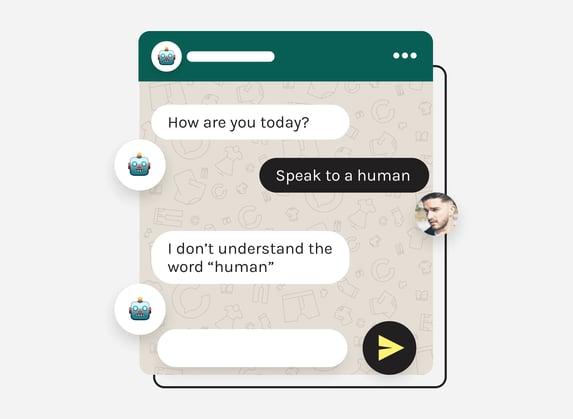
To use WhatsApp bots for business, a company needs access to the WhatsApp Business API or Meta Cloud API. While any corporation or store can set up a WhatsApp Business account, the API is only available through business solution providers (like us at charles 😇).
For more info on how the WhatsApp Business API and Cloud API can boost your sales and help scale your company, check out our blog.
How Do WhatsApp Bots work?
Now that we’re clear on what WhatsApp bots are, another important question is how they work. No worries – this is a no-code guide, so you don’t need to know any programming to follow along.
Still, it’s essential to understand the basics of how WhatsApp bots achieve the speed and efficiency they do, so you can better write your own.
Each chatbot is made of building blocks called nodes. When connected logically, they tell the chatbot what to do and when.
When the bot is set up insufficiently, you get results that are amusing at best and frustrating at worst.
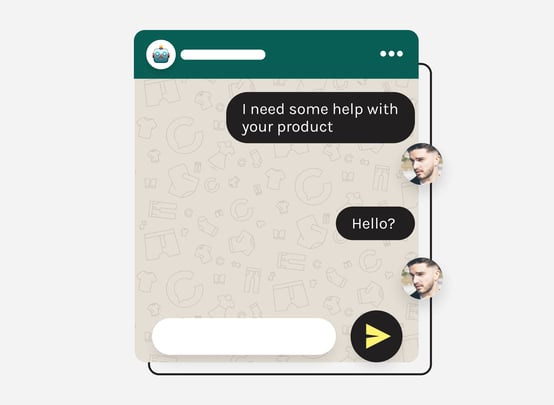
To understand bots better without getting too technical, let’s look at the three types of nodes there are in WhatsApp chatbots:
- Actions prompt the WhatsApp bot to send messages, collect information, and provide choices or buttons for a conversational partner.
- Triggers tell the chatbot o to launch, for instance when a customer sends a greeting, or (for web-based bots) lands on your website for the first time.
- Conditions launch your chatbot at specific times, for instance when your sales agents are online (or offline), or when there is new information relevant to the customer, like a shipping update.
Why would you use a chatbot? 11 Ideas for your business
The examples above already give a good glimpse into the uses of WhatsApp chatbots. But there’s more!
1. Abandoned carts
The sad news: Seven out of ten shoppers won’t complete their purchase. Some research even cites abandonment rates as high as 80% – that’s a lot of revenue lost.
That’s where WhatsApp bots can help: They can offer the customer several answers as to why they did not complete their purchase. Depending on the answer, the WhatsApp chatbot can then help solve the issue. Especially if they are uncertain, a chat with a sales rep can work wonders to convert prospects through the human touch.
2. Chat team support
WhatsApp bots will never replace your support team, but they can make their lives easier. You can set up automated “thanks for your patience” messages when operators aren’t able to respond immediately to a message.. You can also measure satisfaction through feedback requests. And, of course, integrate shortcuts to help your support team answer repetitive questions faster.
3. Deals, offers, and newsletters
Got a new sale coming up? Let your customers know through the WhatsApp business API. If you’re thinking, “But that’s what email is for!”, past experience shows that WhatsApp newsletters outpace email campaigns by far.
Concrete Jungle, for example, set out to create a personal communication style for their Christmas season campaign that stood out from the pre-holiday flood of other branded advertisements.
The results speak for themselves: Together with charles’ expertise, Concrete Jungle’’s WhatsApp marketing quickly turned into the main revenue contributor. Clickthrough Rates increased by over 50x and Website Conversion Rates by over 4x compared to ordinary email marketing.
4. FAQ bot flow
Along with Newsletters, Concrete Jungle also automated FAQ flows. WhatsApp bots are ideal for questions that customers ask again and again, saving your support team a lot of effort.
If you can’t entrust an AI fully with your reply management, you can also add shortcuts via WhatsApp bots so your team can supply longer answers with a few simple keystrokes. This increases your team’s speed and will have an immense effect on customer satisfaction due to reduced wait time during chats.
5. Order placement and status
Complicated checkout flows are toxic for conversions: 17% of customers abandon their cart due to a complicated process. WhatsApp bots can reduce complexity and add a more personal touch.
They also update customers about changes in their order status without any action required on their part, if you set up the triggers for your WhatsApp bot accordingly.
6. Opening times
WhatsApp bots also provide basic information like opening times. Especially around holidays, questions about operating hours increase. Simply feed the information to your bot and it will handle the rest!
7. Return requests
Depending on your niche and return policy, WhatsApp bots can fully take over any return requests you receive. From logging the reason by supplying buttons for the customer to sending out a return label, there’s no need to take up the precious time of your sales agents.
8. Chatbot sales
Yes, WhatsApp bots also help with sales! Reorders for example can be fully automated and bots help manage questions and concerns. Magna Atelier, a high-end furniture brand, already conducts 33% of all sales through WhatsApp.
Chat agents using WhatsApp are considerably faster and more efficient at their jobs, allowing them to process a higher volume of sales in the same amount of time. Also, customers don’t need to wait as long to receive answers to their questions and requests.
9. WhatsApp bot segmentation
As an adaptive AI, WhatsApp bots learn a lot about the people they interact with. This enables you to better segment your audience and provide a more personalized experience in WhatsApp bot communication.
10. Shipping progress and policy
As updates on the order status, your WhatsApp bot can take over any tracking and shipment updates. This transparent communication saves human resources and builds stronger relationships with your community. Best of all: It accomplishes all this within the platform your customers already use every day.
11. Upselling
A lovely trigger to place in WhatsApp bots concerns upsells. Whether it’s to add a product or upgrade an existing purchase, the automated suggestion is bound to pay off.
What a list! And that’s just a glimpse into the many uses of WhatsApp bots to scale your business. Chatbots represent your brand, provide useful services and adapt with time. Think of your chatbot as a personal assistant who can be configured to suit your needs best.
How you can use WhatsApp bots for your business in 4 steps
Ready to see how you can set up your very own WhatsApp chatbot? Here’s our step-by-step guide:
- Choose your WhatsApp bot builder
- Set up and connect to WhatsApp Business API or Cloud API
- Tailor the WhatsApp chatbot to your needs
- Test your WhatsApp bot
.jpg?width=960&name=how-to-whatsapp-chat-bots%20(1).jpg)
As you can see, it’s really easy to write your own bot, if you decide to go the fully automated route. Read on to find out the better alternative… 👀
1. Choose your WhatsApp bot builder
You could of course code your bot yourself. Yet unless you’re a trained programmer, this option won’t be realistic.
No worries! You don’t need to be tech-savvy to build your own WhatsApp bot. There are powerful, no-code platforms out there that will handle all the complex backend so you can focus on your main business.
When setting up your WhatsApp bot, the main elements include:
- FAQs = a set of questions with variations and the respective replies
- Paths = a conversational flow that your bot will follow based on reactions from their chat partner
- Synonyms = are essential for smooth customer support, you can set up a glossary of synonyms so your bot can always reply with peak efficiency
- Stop words = certain moments require human interaction, which is why creating stop words is vital to the successful use of your WhatsApp chatbot
2. Set up and connect to WhatsApp Business API or Cloud API
Once created, you can switch to your WhatsApp Business API or Cloud API and start deploying your WhatsApp bot.
3. Tailor the WhatsApp chatbot to your needs
If you’re using a Business Solution Provider to create a bot, you need to generate your Whatsapp API key, paste it into your provider’s portal, and dive into the configurations.
4. Test your WhatsApp chatbot
Once everything is set up, the real fun begins: testing your WhatsApp bot! Give it a try, play around and find out where you still need to tweak.
Beware, though: Testing your bot is the most important step. Insufficient testing of your WhatsApp chatbot might lead to conversations like these:
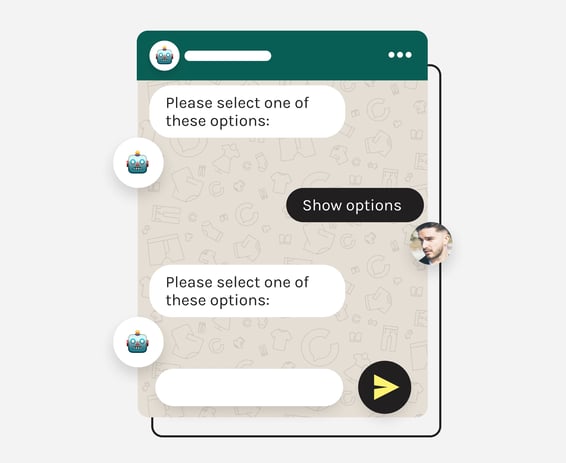
WhatsApp chatbots or human interactions?
Funny chatbot fails aside, they provide a helpful service to many customers around the globe. Online chat through chatbots has grown faster than any prior channel and is expected to continue on this trajectory. So it begs the question: Will chatbots replace human sales agents?
The short answer: No.
Sure, WhatsApp bots can take over many tasks that can be automated, thus freeing up time that the talent in your company can use for more complex challenges. Yet they will never replace the human element.
Many thought that ATMs would replace banks, but they simply created a new channel. As with bots, ATMs need to be designed and maintained by humans. As Peter Gentsch says in ‘AI in Marketing, Sales and Service’, “chatbots are only as intelligent as the underlying database.”
And if your database is flawed, you receive flawed results:
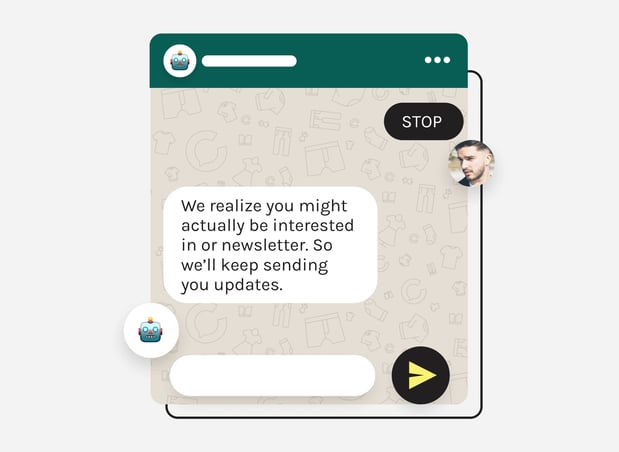
If this company had focused more on humanizing commerce and integrating their sales agents more into the chatbot, they would have had much better results.
WhatsApp bots are an opportunity to move some personnel resources to where they can perform higher-impact tasks. Yet putting your customer satisfaction hopes all on the card of bots is a risk we at charles advise you strongly against.
The alternative: combine the functionalities of WhatsApp chatbots with the superpower of human conversation 🦸💬
Humanizing commerce: integrating a WhatsApp bot with sales agents
At charles, we’ve made it our mission to help our clients through the power of conversational commerce (cCom). Simply having a WhatsApp Business account and setting up a chatbot won’t 10x your revenue or shorten your customer journey or sales funnel.
First things first: conversational commerce describes when eCommerce brands use the power of conversation to sell their products and create an all-around positive customer experience.
As our Sales Director Christopher Schubert puts it: “Conversational commerce happens when a conversation turns into a transaction.”
Of course, cCom leans on automation and the power of WhatsApp chatbots. Yet the focus certainly remains on the human element. Bots support your sales agents and provide the type of high-quality customer service experience that turns prospects into long-term fans.
Here’s how charles humanizes commerce and integrates WhatsApp bots with your sales agents and teams:
WhatsApp buttons and Chat-in options
Whether on your website, in your store, or along with the supplements of an order, WhatsApp Buttons or Chat-in options bring customers to your inbox. You can use these buttons and QR codes to
- Invite questions about a product and let a sales agent take the conversation to conversion
- Provide real-time delivery updates after a sale directly where your clients spend most of their time. No more checking emails to find a tracking number!
- Sign up for WhatsApp Newsletters that yield a 2.5x higher open rate than email campaigns
- … and more
Flow builder
Once in contact with your prospect via WhatsApp, chatbots can help you start and continue a conversation. Journeys enables you to develop conversational flows that are tailored to your business and your target audience.
This includes automated reminders from the flow builder so it’s always up-to-date and running smoothly.
Smart delivery updates
Help your clients track their orders in a way that seamlessly integrates with their everyday routines.
Tailoring your WhatsApp Business API and Cloud API experience to your needs
No two companies have the same needs in communicating with their customers. That’s why at charles, we offer a variety of configuration options:
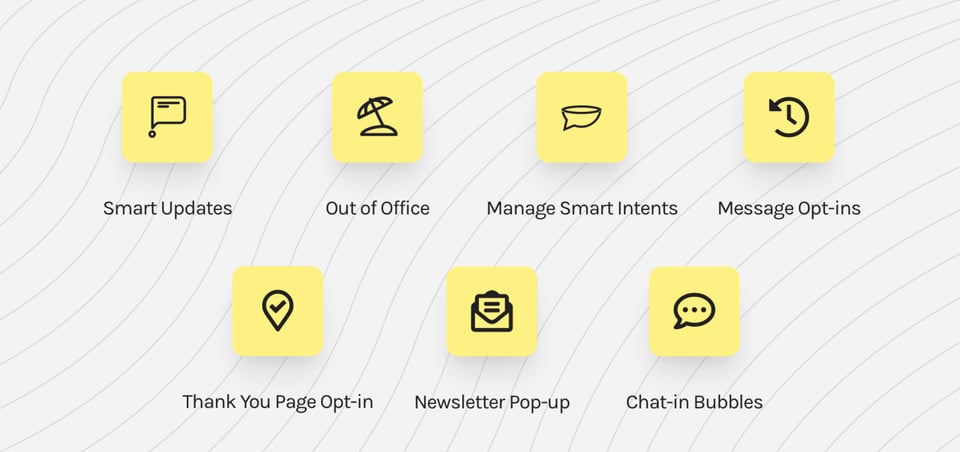
These showcases all the variables (or the most important variables) companies can tweak.
And last but very much not least:
Sales in WhatsApp
Christopher Schubert says: “You can’t automate conversations.” That’s why it is vital to put real people behind the screen and humanize commerce.
Depending on your niche, you don’t need a large number of salespeople to leverage conversational commerce strategies in sales.
One charles client, a jewellery brand with a prolific online store and 14 offline locations, has one advisor to chat with clients. This advisor answers any questions the customer might have, gives recommendations, and organizes the order after a purchasing decision. Through this, the jewellery brand managed to 2-3x their sales conversion in the week of opt-ins. Since then, they receive over 100 opt-ins weekly.
Closing thoughts for your WhatsApp chatbot
This jewellery brand is not alone in boosting their business with conversational commerce. In our customer stories, you will find several examples of how humanizing commerce in collaboration with WhatsApp chatbots has increased profits, maximized customer engagement and set up the businesses for sustainable growth.
As more businesses and consumers use chatbots, we will also see a rise in demand for better development of bots. This is where the human element can elevate your bots to a level that excites your customers and helps your company.
Ready to find out how you can use chatbots to your advantage? Reach out to charles now and request a demo.
Frequently asked questions about WhatsApp chatbots
What is a chatbot?
How do WhatsApp bots work?
Chatbots are based on interconnected building blocks called nodes. They recognize certain text elements and follow pre-determined protocols to react. There are three types of nodes:
- Action nodes prompt the WhatsApp bot to send messages or provide choices or buttons for a conversational partner.
- Trigger nodes tell the chatbot to launch a certain flow in reaction to a customer action, like an order.
- Condition nodes launch your chatbot at specific times.
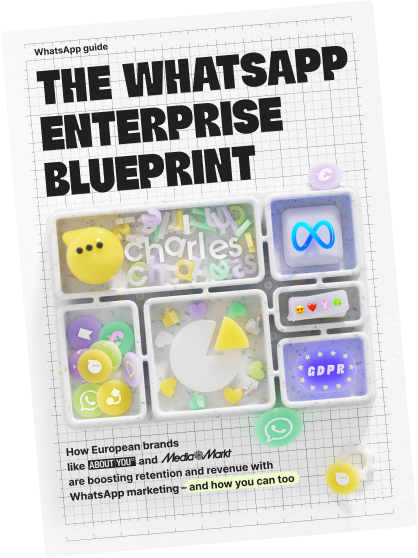
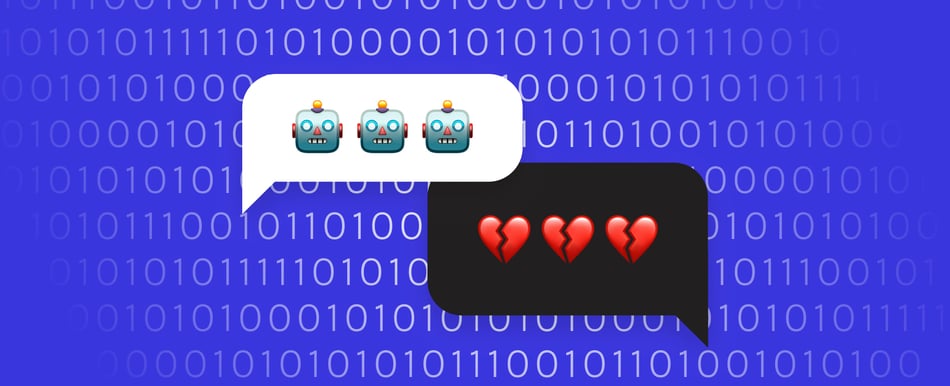



![WhatsApp marketing 101: your guide [+10 WhatsApp campaign examples]](https://www.hello-charles.com/hs-fs/hubfs/WA%20marketing%20preview%20%281%29.jpg?width=350&height=222&name=WA%20marketing%20preview%20%281%29.jpg)