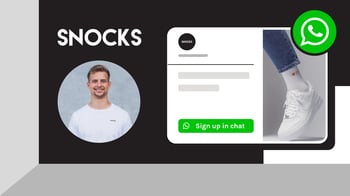By Typie
WhatsApp marketing assistant
charles features
,WhatsApp marketing
Customers today expect fast responses and faster service from brands. Falling short of expectations can turn a loyal customer into a bad review. How to keep up? WhatsApp automation.
91% of customers said they'd drop a brand without warning and 47% would switch to another company if a brand failed to meet their expectations 😞 One way to avoid this disappointing interaction is to take advantage of WhatsApp Business API automation.
Below, we’ll walk you through the details of automated messaging and a few of its best use cases. Let’s start with the basics 🤓
What is WhatsApp automation? 🤔
Simply put, WhatsApp automation is the computerization of WhatsApp conversations and other communication processes related to customer service, sales and marketing.
For example, WhatsApp automated messages can be preset welcome greetings that are automatically sent to inquiries from new customers on WhatsApp. No human activity is necessary because better than chatbots, automated flows, do all the work.
If you’re sending (or want to send) bulk messages, alerts, notifications, special offers, discounts, or announcements, automation is the key to speed and efficiency. Automation can also be helpful if you’re a large business and want to manage a lot of contacts 👨👩👧👦👨👩👧👦👨👩👧👦
Automation also allows you to do special things like respond to customer messages outside of business hours, which can help improve customer satisfaction and enhance the buying experience.
The automation feature that’s available on the free WhatsApp business app is somewhat limited. A more advanced version with greater capabilities is available on the WhatsApp business API but this tool is best suited for large, and growing, companies. Also, you’ll need to find a reliable, skilled WhatsApp solutions partner to help you work with automation.
Using the WhatsApp business API for automation
If you’re a medium-to-large business and you want to start sending Whatsapp automated messages or create automated message flows, it’s best to reach out to a WhatsApp solutions partner for help using the WhatsApp business API.
Even though it’s possible to set up automated messages on the free WhatsApp business app, you’ll face limitations in terms of options, scale, and content. For example, you can only automate “away” or “out-of-office” messages 😖 So, let’s review how to use WhatsApp Business API automated messaging.
The first step is to create a WhatsApp message template. It’s a message format you’ll make once and then reuse repeatedly to contact customers once they’ve opted-in to receive your communications. This is how a template saves you time and money – no need to start from scratch each time you want to send a message 😃
Creating message templates is an important step and will be beneficial if you decide to use other automation tools. They function alone or when connected to an automated flow sequence.
Remember, WhatsApp message templates are:
- Proactive and reusable: think of them as automatic notifications
- Highly structured: they must comply with WhatsApp regulations
- Subject to approval: they have to be approved by WhatsApp first
- Customizable through filters: the templates allow for personalization using key variables
- Multilingual: you can pre-design the same message in multiple languages to connect with users in different countries
Once your message templates are approved, you can begin to work with automation and transform simple notification templates into interesting and helpful message flows. You can share information or even collect user data to make your sales journey more personal.
How you design the message flow will depend on your use case (see below). You have the option of using AI or rule-based mechanics, or a combination of the two.
WhatsApp automation features
The WhatsApp business API automation features can be used across departments within your company and for a variety of purposes. Automation can benefit marketing, sales, and customer support, and also internal communications.
Here are just a few of the processes and communications you can automate using the WhatsApp business API:
- 🙋🏻 Greetings and away messages: you can automate messages to welcome new customers as soon as they start a conversation, helping them feel seen and important.
- ⚠️ Notifications and tracking: If your chat volumes are high and your agents are busy, you can let your customers know you see them and offer them an estimated time of service. You can also set up automated “away” messages when a customer reaches you outside of working hours. WhatsApp automation is particularly helpful if you want to keep your customers informed about their orders via automated status updates – automated notifications about the location of their shipment.
- 🤑 Offers and discounts: Sharing discounts and special offers (promotional messages) is faster and easier if you automate the messages. This relieves you of having to set personal reminders to send out scheduled promotions helping you ensure your WhatsApp marketing campaign is on track.
- ✅ Reminders: Your customers are busy and likely receiving many other WhatsApp text messages. Setting and sending automated reminders is a great way to make sure they take advantage of your upcoming events, appointments, or special discounts.
Why automate using WhatsApp business API?
If you’re still wondering if WhatsApp automation is right for your brand, keep in mind these three benefits:
- Reduced response time: 75% of consumers expect a response with 24 hours of sending a message. The quicker your response time is, the more satisfied your customers will be.
- More efficient working hours: Because common queries, are easily handled by automated chatbots, your (human) service agents can use the extra time to help customers with more urgent matters, or create stunning promotional materials.
- Improved conversion rates: When your customers are happy, there’s a better chance of them becoming recurring patrons. Automating your responses and other notifications can streamline your sales journey, making buying from you a better experience than buying from other brands.
Automate your business with charles and WhatsApp 😊
If you’re looking for ways to increase WhatsApp sales and improve your conversational marketing strategies via automation, contact us to find out about our Journeys feature. You’ll receive ongoing support from our knowledgeable team to ensure you get the most from WhatsApp Business API automation.
Using charles journeys for WhatsApp business automation
Our Journeys feature is a great way to generate more revenue without having to rely on human customer service agents. Don’t worry, with Journeys all of your automated conversations will feel “human” – because you write the dialogue.
It’s easy, select the most important key words to initiate a chatbot response, quickly and effectively, and watch your conversion rates grow. With charles journeys you’ll always receive support in designing automated message templates and communication flows for marketing.
Here are just a few of the ways you can automate with charles journeys:
- Recommend products: when your customers find a color, material, style, and price they like, they’ll automatically get a link to more ideal products
- Engage customers: sending consistent, automated messages can help you retain audience attention. I.e., remind that customer who registered a week ago to check out your new line of tech gadgets
- Sell after hours: Don’t worry about losing customers when your shop is closed. You can offer answers to common questions via a website chat bubble and automated replies
And with features like, auto-tagging, time delay, opt-in collection analytics and more you’ll always find new ways to engage and satisfy your customers requests with charlesJjourneys.
Get automated with charles and book a demo!
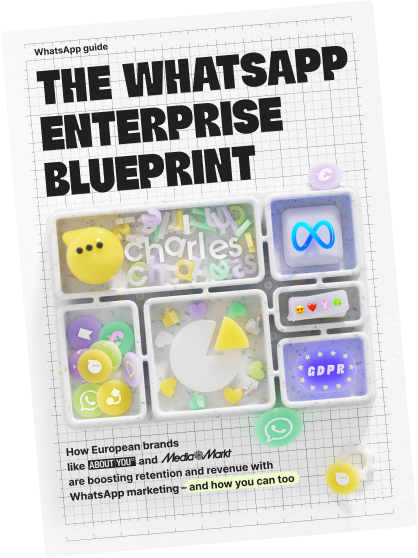



![WhatsApp marketing 101: your guide [+10 WhatsApp campaign examples]](https://www.hello-charles.com/hs-fs/hubfs/WA%20marketing%20preview%20%281%29.jpg?width=350&height=222&name=WA%20marketing%20preview%20%281%29.jpg)

![Customer lifetime value (CLV) explained [+how to calculate] | charles](https://www.hello-charles.com/hs-fs/hubfs/relationship_v_1.jpg?width=350&height=222&name=relationship_v_1.jpg)