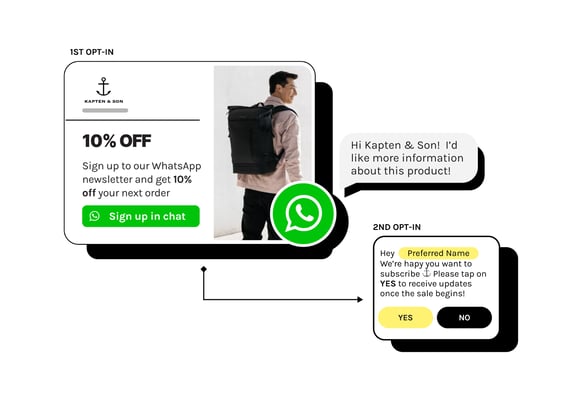Table of Contents
What is a WhatsApp broadcast?
A WhatsApp broadcast allows you to send messages to multiple contacts at the same time. The recipients won’t know who else received the message.
 Important: Only contacts who have saved your number in their address book will receive your broadcast messages.
Important: Only contacts who have saved your number in their address book will receive your broadcast messages.
Where to find broadcasts in WhatsApp
To create a WhatsApp broadcast, first open WhatsApp and go to the "Chats" tab. There, you will find the "Broadcast Lists" option at the top right or in the menu (depending on your device).
From there, you can create a new broadcast list by selecting the contacts you want to send your message to.
👉 Check out the WhatsApp FAQs for more details on broadcast lists.
How to create a broadcast list on iOS
- Tap the [+] icon at the top right of WhatsApp.

- Select "New Broadcast."

- Search for and select up to 256 contacts to add to your list.

- Go to "Settings" at the bottom right to review your broadcast messages.

How does a WhatsApp broadcast work?
Setting up and using a broadcast is simple. Once your broadcast list is ready, you can type and send messages as you would in a normal chat.
Here’s how it works:
- Create a broadcast list: Select the contacts you want to include.
- Send your message: The message will be sent to each recipient as an individual chat.
- Privacy: Recipients cannot see who else received the message, and their replies are private (only you can see them).

Message are sent to all selected contacts in the broadcast list as individual messages.
Note: Recipients must have your number saved to receive your broadcast messages.
WhatsApp broadcasts vs. WhatsApp groups
- Groups: Everyone in the group can see messages and replies.
- Broadcasts: Each recipient gets the message privately.
- No shared chat history: Broadcasts don’t create a group chat for all recipients.
- Privacy: Recipients don’t know who else received the message.
Benefits of WhatsApp broadcast marketing
Using WhatsApp broadcasts for marketing has several advantages:
- Higher open rates: WhatsApp messages are opened more often than emails, increasing the chances of your audience seeing your content.
- Direct and personal communication: Messages go directly to the recipient’s personal chat, creating a more personal connection.
- Easy to use and time-saving: Broadcast lists are simple to manage, making campaigns more efficient.
 Not active on WhatsApp yet? Now is the perfect time to get started. In Europe, WhatsApp is just beginning to gain momentum as a marketing channel.
Not active on WhatsApp yet? Now is the perfect time to get started. In Europe, WhatsApp is just beginning to gain momentum as a marketing channel.
Tips for successful WhatsApp broadcast marketing
To make the most of WhatsApp broadcasts, follow these best practices:
- Send valuable content: Share exclusive offers, event invites, or helpful product info.
- Follow GDPR rules: Get clear permission from your contacts before adding them to your list.
- Segment and personalize: Create lists based on customer interests to send relevant messages.
Important: To contact customers for marketing purposes, GDPR requires their prior consent through a double opt-in process.
When to use WhatsApp broadcasts:
- Announcements: Share updates or news with a specific group without revealing their contact details.
- Promotions: Send marketing messages to customers without creating a group.
- Notifications: Share event reminders or appointment confirmations.
The limits of WhatsApp broadcasts: why many businesses "outgrow" them
While WhatsApp broadcast lists are an effective way to communicate directly and personally with your audience, growing businesses often quickly reach their limits with this method.
- Contact limit: A broadcast list can only have up to 256 contacts.
- Saved numbers: Recipients must have your number saved to receive messages.
- No desktop access: Broadcasts can’t be sent via WhatsApp Web or Desktop.
For small businesses, this may be enough. However, larger businesses with a growing customer base may outgrow these limitations.
Additionally, recipients must save the company’s phone number in their contacts to receive messages, which limits the reach.
These limitations make the WhatsApp Business Platform a necessary upgrade for growing businesses.
 With the charles campaigns feature, you can do everything you previously did with broadcast lists—and more—without any limitations on the number of recipients.
With the charles campaigns feature, you can do everything you previously did with broadcast lists—and more—without any limitations on the number of recipients.
Unlike the free WhatsApp Business App, the platform allows you to send messages to an unlimited number of recipients. It also offers advanced features such as detailed analytics, automation tools like charles Journeys, and integrations with existing CRM systems.
Summary: A powerful tool with clear limits
WhatsApp broadcasts are a great tool for businesses to connect directly and personally with their customers. By following the tips and best practices mentioned above, you can create an effective WhatsApp broadcast marketing strategy that improves customer loyalty and boosts sales.
For larger businesses, it’s clear: upgrading from the WhatsApp Business App to the WhatsApp Business Platform becomes essential at a certain scale to optimize and measure marketing efforts.
Ready for a WhatsApp marketing tool? Let us help!
WhatsApp broadcasts offer a simple and private way to send messages efficiently to multiple contacts—without needing a group chat.
Have you outgrown WhatsApp broadcasts or want to start using a professional tool for WhatsApp marketing?
We are your go-to partner. Not only do we provide software, but we are also experts in helping businesses unlock the full potential of WhatsApp for their needs.
Contact us today for personalized advice tailored to your business and use case. Let’s find out what works best for you!