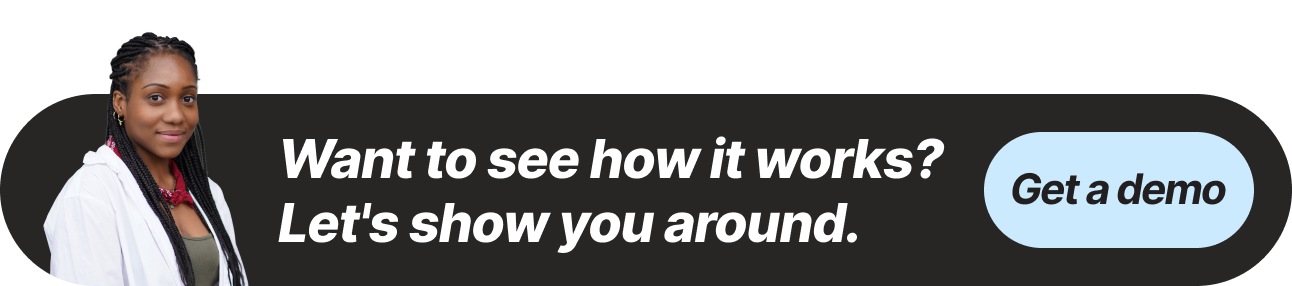Table of Contents
WhatsApp is continually tweaking its user interface to give people an even better user experience. Soon, you'll be able to choose your own WhatsApp theme (blue, green...) and use chat filters to organize.
WhatsApp is rolling out exciting new features aimed at enhancing user experience, including theme updates and advanced chat filters.
These updates, one of which is only available in the latest beta version (reported on by WABetaInfo), are designed to provide users with more customization options and improve the way you manage conversations.
Soon: choose from custom WhatsApp theme colors
One of the most anticipated WhatsApp updates is the introduction of custom themes.
In April 2024, to many users' surprise, the WhatsApp theme turned green across the globe.
According to WABetaInfo (the best source of WhatsApp news and updates) WhatsApp users may soon be able to choose from a variety of themes to personalize the appearance of their chats.
This feature, available to WhatsApp beta testers only for now, will allow for a more tailored and visually appealing interface, making the chat experience more enjoyable and unique to each user.

A sneak peek at the custom color themes coming to WhatsApp soon we hope (Source: WABetaInfo)
The themes will range from vibrant colors to more subdued, professional looks, catering to different user preferences and moods.
Use advanced WhatsApp chat filters for better organization
In addition to themes, in April, Meta announced advanced WhatsApp chat filters that help users organize their conversations more effectively.
The new chat filters, available to all WhatsApp users now, include options to sort chats by all messages, unread messages and groups. This functionality is particularly useful for users who manage a large number of conversations, as it allows them to quickly find and prioritize important messages.

WhatsApp users can now easily switch between "All," "Unread" and "Group" chats (Source: WhatsApp)

"As people increasingly do more on WhatsApp, it’s more important than ever before to be able to get to your messages fast. That’s why today we’re launching new Chat Filters so you can do that without having to scroll through your full inbox."
How to access the new WhatsApp features
To access the chat filters, users need to update to the latest version of WhatsApp.
Once updated, you can see the chat filters at the top of your "Chats" tab.
The themes feature is in beta mode and users globally will need to wait for a wider rollout to start customizing their WhatsApp app. When available, it's likely to be found in "Settings."
Enhancing WhatsApp user engagement and satisfaction
These updates are part of WhatsApp's ongoing efforts to enhance user engagement and satisfaction.
By providing more personalization options and improving chat management, WhatsApp continues to solidify its position as a leading messaging platform for both personal and business communication.
For businesses, these updates not only improve the user experience but also offer new ways to engage with customers.
To sum up: better user experience all round
The new theme updates and chat filters in WhatsApp mark a significant step forward in user customization and chat management. These features are set to improve the overall user experience, making WhatsApp an even more powerful tool for personal and business communication.
Stay tuned for more updates and make sure to try out these new features to enhance your WhatsApp experience.
For more details on how to make the most of WhatsApp for business, check out our comprehensive guide on WhatsApp marketing and customer engagement.
Want to get started with WhatsApp Business?
Thanks to Meta investment in business messaging, WhatsApp Business is growing fast in Europe. If you're a CRM manager or CMO looking to grow revenue and improve retention, we recommend you get started now (in 2024).
We offer a WhatsApp marketing software platform for medium to large businesses that can be integrated with many CRM and service platforms.
To get started or find out use cases for your business, book a free 30-minute demo here.